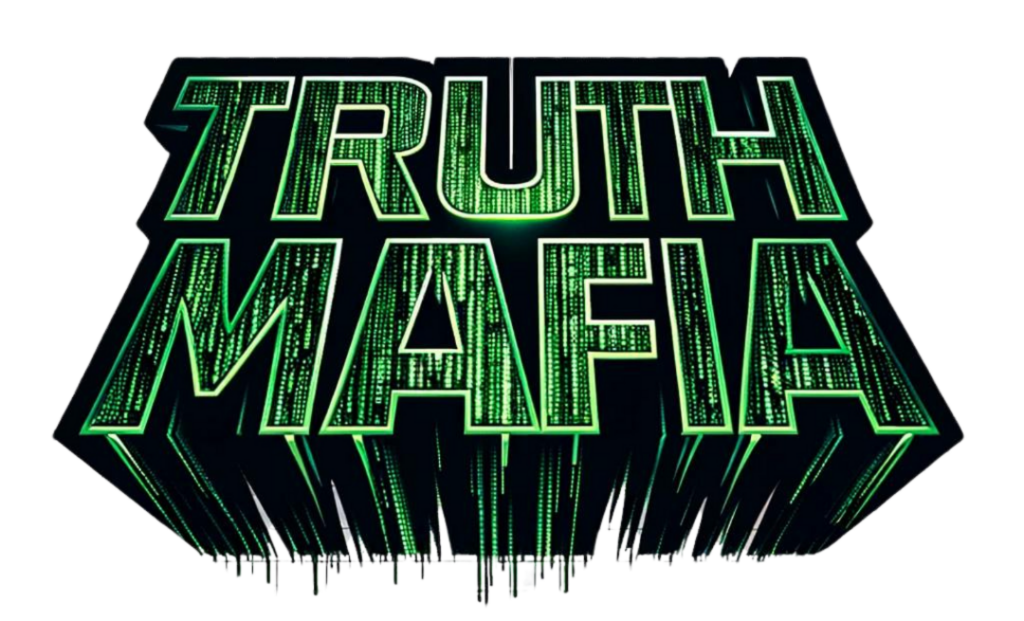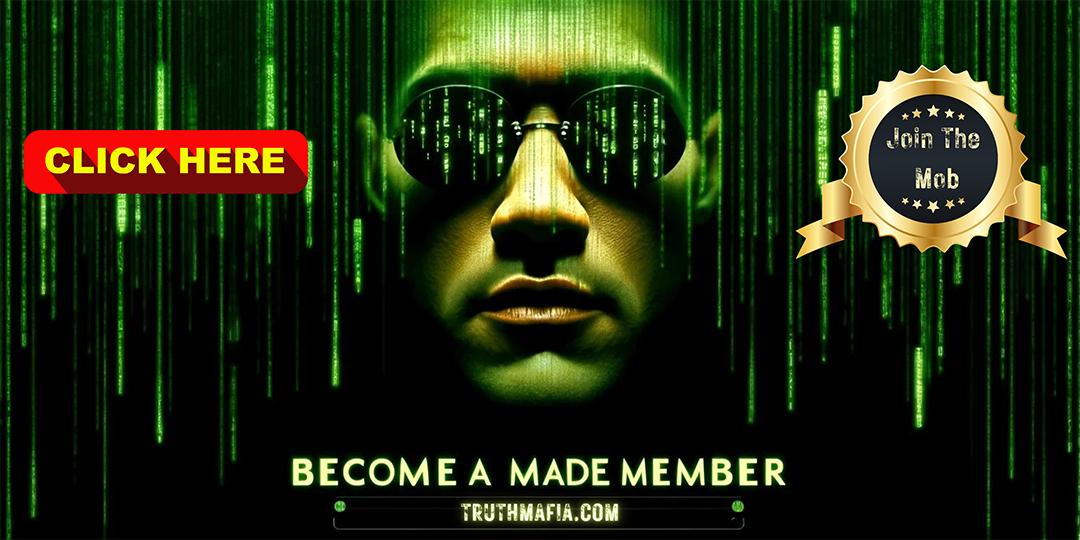📰 Stay Informed with Truth Mafia!
💥 Subscribe to the Newsletter Today: TruthMafia.com/Free-Newsletter
🌟 Join Our Patriot Movements!
🤝 Connect with Patriots for FREE: PatriotsClub.com
🚔 Support Constitutional Sheriffs: Learn More at CSPOA.org
❤️ Support Truth Mafia by Supporting Our Sponsors
🚀 Reclaim Your Health: Visit iWantMyHealthBack.com
🛡️ Protect Against 5G & EMF Radiation: Learn More at BodyAlign.com
🔒 Secure Your Assets with Precious Metals: Get Your Free Kit at BestSilverGold.com
💡 Boost Your Business with AI: Start Now at MastermindWebinars.com
🔔 Follow Truth Mafia Everywhere
🎙️ Sovereign Radio: SovereignRadio.com/TruthMafia
🎥 Rumble: Rumble.com/c/TruthmafiaTV
📘 Facebook: Facebook.com/TruthMafiaPodcast
📸 Instagram: Instagram.com/TruthMafiaPodcast
✖️ X (formerly Twitter): X.com/Truth__Mafia
📩 Telegram: t.me/Truth_Mafia
🗣️ Truth Social: TruthSocial.com/@truth_mafia
🔔 TOMMY TRUTHFUL SOCIAL MEDIA
📸 Instagram: Instagram.com/TommyTruthfulTV
▶️ YouTube: YouTube.com/@TommyTruthfultv
✉️ Telegram: T.me/TommyTruthful
🔮 GEMATRIA FPC/NPC DECODE! $33 🔮
Find Your Source Code in the Simulation with a Gematria Decode. Are you a First Player Character in control of your destiny, or are you trapped in the Saturn-Moon Matrix? Discover your unique source code for just $33! 💵
Book our Gematria Decode VIA This Link Below: TruthMafia.com/Gematria-Decode
💯 BECOME A TRUTH MAFIA MADE MEMBER 💯
Made Members Receive Full Access To Our Exclusive Members-Only Content Created By Tommy Truthful ✴️
Click On The Following Link To Become A Made Member!: truthmafia.com/jointhemob
Summary
Transcript
This step-by-step guide takes you through the Chat LLM dashboard, unpacks AI Engineer with clear, detailed breakdowns anyone can follow, and proves its worth with two real-world examples you can relate to. So let’s dive in and see how it solves problems you didn’t even know you could fix, all without breaking a sweat. Your journey kicks off in Chat LLM teams, a platform that’s cleverly built to be both easy to jump into and packed with serious tech firepower under the hood, perfect for beginners and pros alike. Just click the link in the description below and log in, then the dashboard rolls out a clean, intuitive setup, your go-to spot for tackling all sorts of tasks and projects, from quick fixes to long-term goals.
Up near the top, a drop-down lays out some of the smartest language models out there, think cutting-edge tech ready to flex its muscle for whatever you’re working on today, tomorrow, or next week. But the real star here is AI Engineer, no question about it. Find the AI Engineer button on the dashboard and give it a click. The screen shifts to show it’s all about crafting custom chatbots and agents tailored specifically for Abacus AI. It’s not here for wild, open-ended stuff like coding video games or designing flashy websites, for that, check out their VS code-based tool, Code LLM.
Here, it’s all about playing to AI Engineer’s strengths for sharp, practical wins every time. Just click into AI Engineer, and you’re greeted with a no-clutter workspace offering two clear paths. Option one, create custom chatbot. And option two, create an AI agent. These are two smart routes to build AI tools, guiding you with precision and zero guesswork every step of the way, whether you’re a tech whiz or just starting out. And the layout is so smooth and thoughtful, even if you’re brand new to the platform, you’ll feel right at home navigating it with ease and confidence from the get-go.
Whether you’re after a chatbot to knock out routine customer questions day after day, like, where’s my order, or how do I return this, or an agent to wrestle complex data into something usable, like sales trends or project stats, these options flex to fit your goals perfectly. This demo dives into both paths in detail, starting with option one, to show how they boost productivity and nail accuracy in real professional setups across industries, from retail to research and everything in between. Example one, creating a custom chatbot kicks off the setup process. The screen asks for some basic info, like a name and whether you want to base the chatbot’s knowledge on specific datasets or documents.
This part’s key because it lets you shape what the chatbot’s all about right from the start. Picture a business needing a chatbot to handle customer questions using stuff the company already has. You might tell it, build a chatbot to answer common questions using a product manual as its guide. To make it work, you upload something like a 50-page technical manual packed with product details, troubleshooting tips and how-to instructions to give the chatbot the info it needs to pull from. The system takes the file and starts working on it smoothly, asking you to pick a name for the chatbot.
Once you hit submit, AI engineer sets things up. It checks if incoming questions match what’s in the manual and pulls answers straight from there to keep things accurate and on point. For a better vibe, you can add a little tweak, like telling it, start every answer with, here to assist. When you’re done setting it up, the chatbot’s ready to roll. Try asking, how do I reset my device? And it’ll say, here to assist. To reset your device, hold the power button for 10 seconds, check page 18 for more. Test it with something off-topic like, what’s the best vacation spot? And it’ll respond, here to assist.
This chatbot’s built for product questions. That shows it’s dependable and focused, perfect for customer support, tech help or any job needing spot-on answers from specific resources. Example two, developing an AI agent with templates or custom specs. Now, let’s check out option two, create an AI agent. When you click it, a screen pops up giving you two paths. Pick from ready-made agents or set up your own from scratch with options like news reporter and research assistant there to kick things off. For this one, we’ll go custom to show how flexible it can be. Make an agent that sums up reports and pulls out the main points from files I upload, keeping it short and sharp.
Once you define the goal, you’ll see the AI agent plan, which lays out a step-by-step sequence for the agent to follow. Something like, prompt the user to upload a report file in any format, extract its text, then leverage the LLM to produce a focused summary of the document’s key ideas. You can tweak the plan as needed or confirm it by clicking submit to set the agent in motion. Once confirmed, the agent was successfully created and deployed. You can now access the agent directly and even view its workflow to track how it processes your files with precision.
To give it a little flair, you can toss in a tweak like, start every answer with, summary follows. Ready to see it in action? You can try it out by clicking the test agent button and uploading a sample file to watch it deliver a crisp summary on the spot. You then toss in a 30-page business report loaded with performance stats, market shifts and strategy ideas to give the agent the info it needs to do its job. Now it’s time to throw it a test like, what’s the main scoop in this report? And you’ll get, summary follows, with its response, which is crisp to the point, and sticks strictly to the uploaded file, dodging any off-topic fluff.
This kind of skill shines in gigs that need data mashed up fast, like digging into business stats, keeping projects on track, or plotting strategy moves, where slicing through thick reports to deliver clear, actionable bits can cut down on time and headaches. And that’s the basic rundown of Chat LLM Team’s AI Engineer for crafting custom chatbots and agents. Whether you’re fielding customer curveballs with a chatbot rooted in your own info or slicing through dense reports with a pinpoint agent, this tool dishes out solutions that fit like a glove, all inside the abacus AI world. Its step-by-step flow makes it a breeze to nail down what you’re after and lock in results you can count on, turning it into a real game-changer for boosting output in all sorts of work setups.
And at just $10 a month, you get Chat LLM, Code LLM, Image Making, Video Crafting, plus a whole bunch more. So click the link below and unleash your AI Engineer once and for all. Thank you for watching!
[tr:trw].