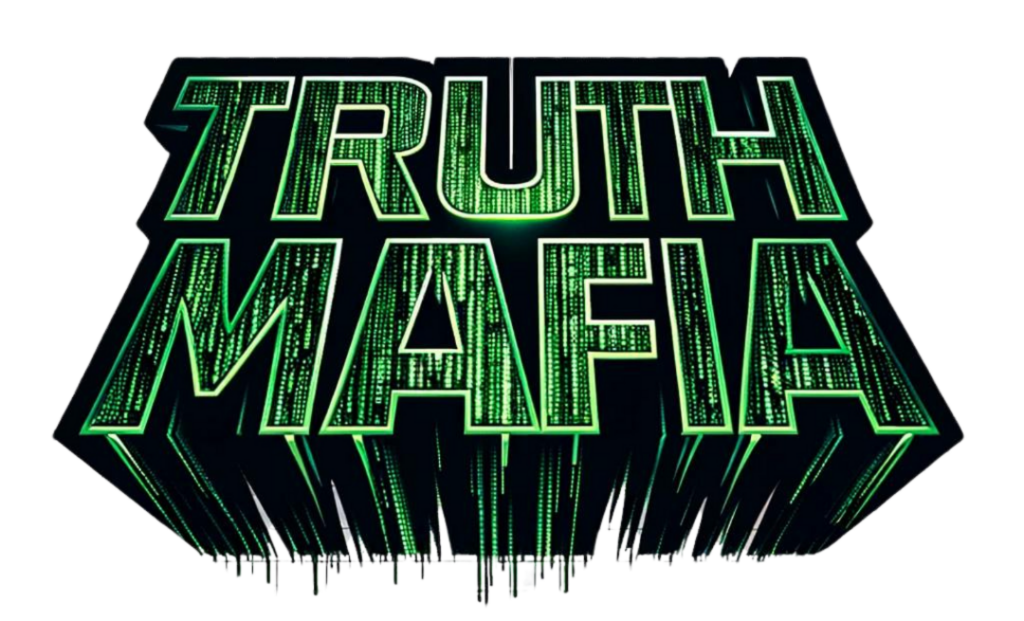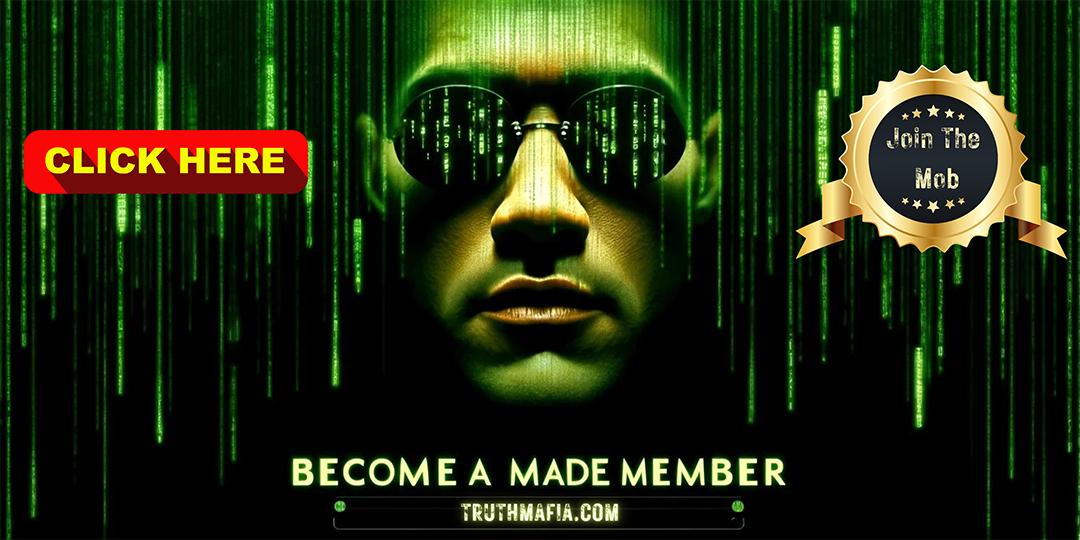Summary
Transcript
And here’s how PDF Element unlocks the potential of documents with AI. First, for projects that require pulling information from various sources, the chat with multiple PDFs feature summarises multiple documents all at once and exports the summary in markdown format. This saves users from the tedious task of jumping between files, so they can instead focus on the bigger picture. Or what if the task is organising research or project notes? With the AI Knowledge Card feature, anyone can easily analyse and summarise their PDFs to create overviews, key points, and PDF knowledge cards, linking them to related documents and making it easier than ever to keep track of their information.
And how about when it comes to submitting a document with typos or uncertain wording? For this, Wondershare PDF Elements AI grammar checker thoroughly reviews the document, identifying mistakes and providing suggestions to enhance clarity and flow as if it were a personal editor double-checking. Or else, if the task is working with an international team, its PDF translator directly translates entire documents or selected pages while keeping the original layout intact, meaning there’s no longer any need to worry about formatting because the translated document will look just as professional as the original. On top of this, there’s also multitasking with PDF Elements read aloud feature, allowing anyone to listen to their PDFs with customisable settings, even choosing the voice, speed, and reading range that works for them, and then the software does the reading for them while they focus on something else.
Plus, PDF Element enhances PDF editing with user-friendly features to modify text, images, and pages as easily as in Word documents, allowing anyone to easily batch add watermarks, headers, and footers while maintaining the document’s original style and effortlessly adjusting text with tools for fixing typos and changing font attributes. Additionally, links and page numbers can be added quickly and easily, all supported by a built-in spell check for accuracy. And with the new PDF OCR converter, anyone can convert scanned files to editable and searchable PDFs with just one click, accurately recognizing text in images or scanned documents.
The fast and reliable Optical Character Recognition Engine supports over 20 languages, allowing you to turn PDF scans into editable text in HD quality, making editing scanned PDFs as easy as working with a Word document. And for enhanced security, Wondershare’s Password Protect PDF even safeguards all of your documents from unauthorized access by protecting PDFs from copying, editing, printing, and viewing with passwords. Furthermore, with three levels of encryption, AES-128, AES-256, and 128-bit RC4, sensitive data remains confidential, blacking out any sensitive information as needed to ensure all files remain secure. Additionally, PDF converter changes files to and from PDFs effortlessly, meaning it’s finally easy to change PDFs to Microsoft Office formats, text files, images, and more, with batch conversion that retains all fonts and formatting.
Whether converting scanned PDFs to editable text using OCR or creating PDFs from various file types, PDF element makes it quick and simple, delivering high-quality results every time. And PDF element makes it even easier with a QR code generator by simply scanning the code with a phone to instantly view everything across devices. Overall, Wondershare PDF element is the ultimate all-in-one solution to simplify PDF management once and for all. With its powerful AI-driven features, like the ability to summarize, translate, and edit documents seamlessly, it’s simply more efficient, allowing you to focus on the bigger picture.
This powerful yet easy-to-use PDF editor is the easiest way to create, edit, protect, and sign PDFs on desktop, mobile, and web. So are you ready to streamline your document management and experience a smarter way to work with PDFs? Click the link below and try Wondershare PDF element today to unlock your productivity, and let the power of artificial intelligence take care of the rest. [tr:trw].