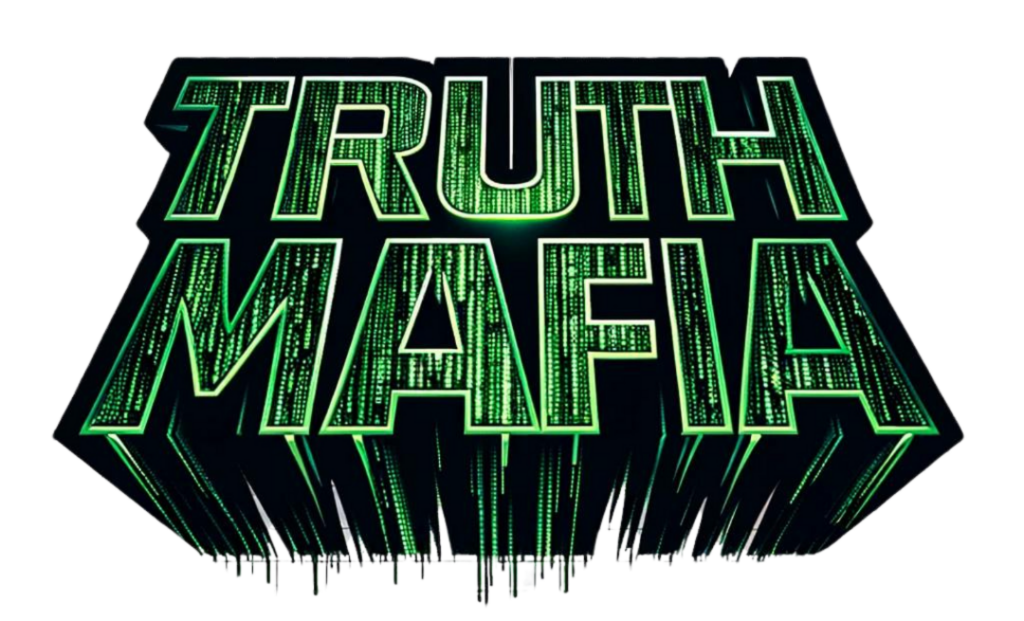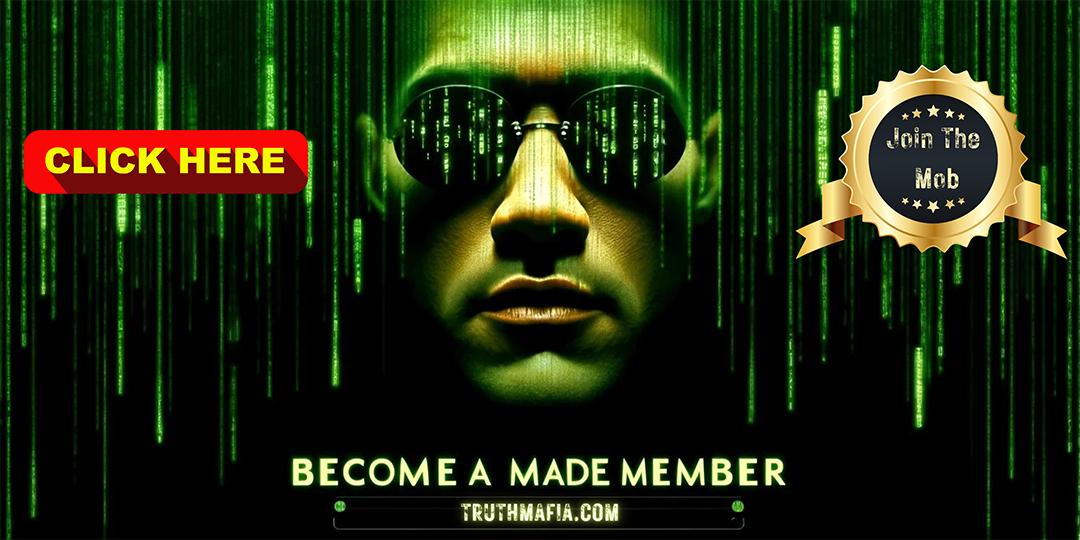Summary
Transcript
However, where Flux One truly excels is in handling complex lighting conditions and offering diverse visual interpretations, which is a challenge that even Mid-Journey struggles with at times. So now, let’s take a step-by-step dive into how anyone can easily start creating stunning visuals with Piclummon’s intuitive platform, whether you’re a seasoned artist or a first-time user. Step one, navigate to the Create section, then once logged in, click on the Create option from the left-hand menu. Here you’ll also see a history of previously generated images for easy reference. Step two, enter your prompt.
At the top of the page, you’ll find a text box where you can describe your desired image, where being as detailed as possible helps to ensure accurate results. Step three, select the model and aspect ratio. Above the text box, choose from the available models such as Flux One Realistic V2 or Anime V2, with each model already being fine-tuned for specific styles and visual outputs. And next to the model selector, you can also adjust the aspect ratio, which is perfect for creating different formats such as square, landscape, or portrait images. Step four, batch generation.
You can opt to generate up to four images at a time using the batch generation option next to the model selector. Step five, refine your prompt. Below the text box, you can expand your prompt using the Prompt Enhance feature to further ensure your input is as precise as possible. You can even translate your prompt into English by simply clicking the auto-translate button. Additionally, you can click the filter button to add negative prompts, which also help to avoid generating undesirable content. Step six, advanced settings. Try fine-tuning parameters like CFG scale, steps, and seed values to have even greater control over the final output.
Step seven, generate your image. Once your prompt and settings are ready, click the generate button. In moments, your image will appear ready for review and further enhancement. As you can see, Flux One delivers impressive results that rival mid-journey, especially in areas like lighting, color accuracy, and overall image quality, all while offering greater control over the creative process. Additionally, Piclumen is revolutionizing AI art creation with its suite of fine-tuned models and the powerful Flux One all being accessible both via web and mobile. And with the recent release of the Piclumen app, users can now access all the platform’s advanced features too, anytime, anywhere.
Furthermore, the in-painting feature allows you to modify specific areas of an image without affecting its overall composition. This means that whether you want to adjust lighting, change the background, or remove unwanted objects, in-painting will seamlessly blend everything with the rest of the image. And for the opposite effect, out-painting lets you expand your canvas beyond its original frame. This comes in handy when you’ve created a portrait but need more background, or perhaps a landscape that needs more depth, without painting extending your image while maintaining the same style and atmosphere. And beyond image generation, Piclumen even offers essential tools for post-processing, such as the AI background remover, which instantly eliminates backgrounds for clean, professional quality visuals, perfect for personal projects or commercial use.
And if you want to enhance your visuals even further, the AI image upscaler transforms low-resolution images into 4K clarity with just one click. The result is sharper details and reduced noise to ensure that every pixel counts, whether you’re preparing images for print or enhancing old photos for high-resolution displays. All of this makes Piclumen’s Flux 1 more than just a tool, but a revolution in AI-generated art. From mastering complex lighting to offering unprecedented creative control with features like in-painting and out-painting, Flux 1 is pushing the frontier of what’s possible in digital artistry.
So click the link below and try Piclumen today to bring the power of Flux 1 and other advanced models right to your fingertips. And you can do it all for free, using any device. [tr:trw].