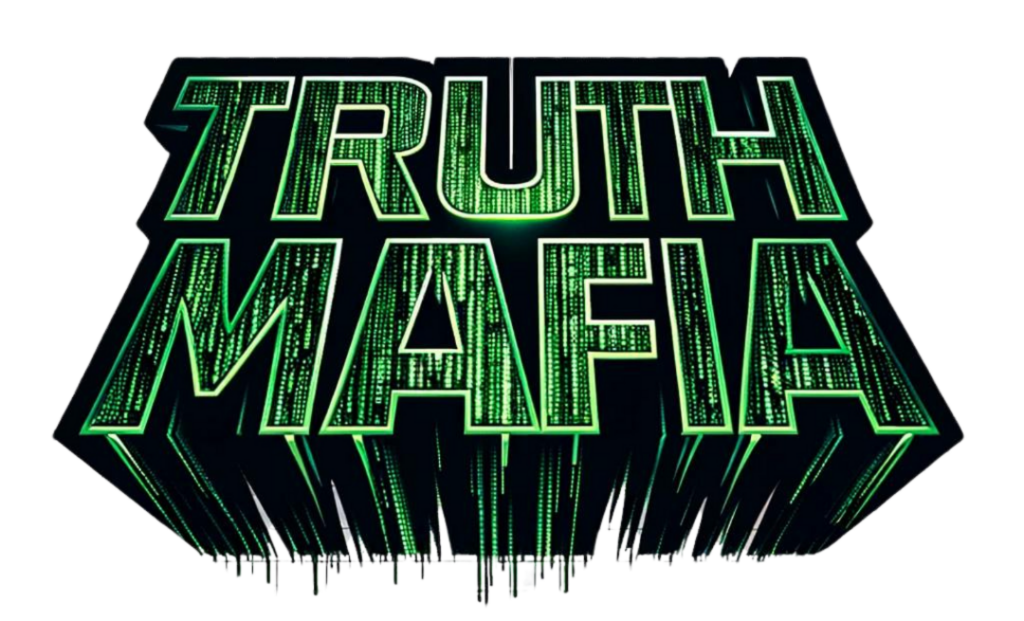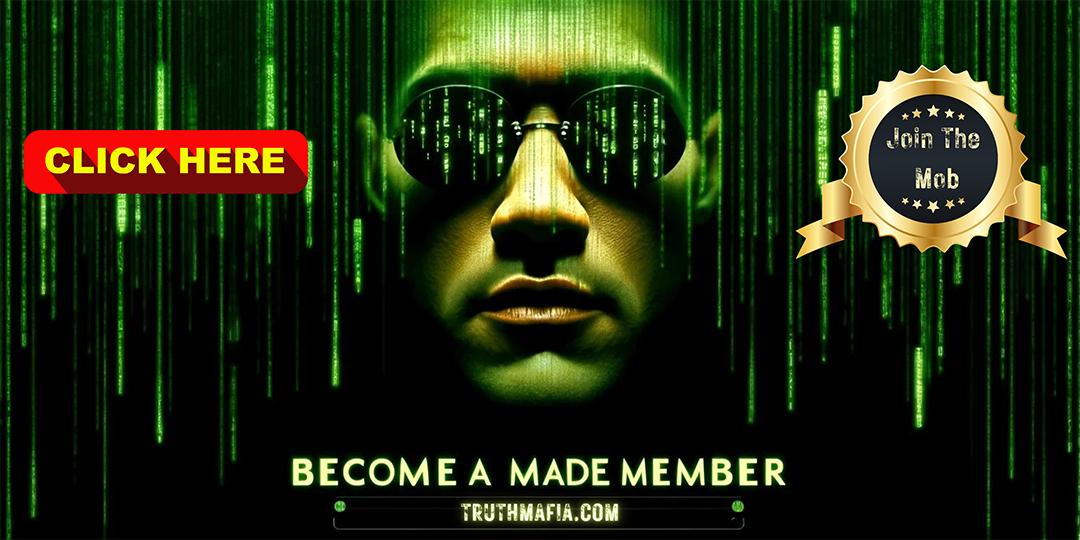📰 Stay Informed with Truth Mafia!
💥 Subscribe to the Newsletter Today: TruthMafia.com/Free-Newsletter
🌍 My father and I created a powerful new community built exclusively for First Player Characters like you.
Imagine what could happen if even a few hundred thousand of us focused our energy on the same mission. We could literally change the world.
This is your moment to decide if you’re ready to step into your power, claim your role in this simulation, and align with others on the same path of truth, awakening, and purpose.
✨ Join our new platform now—it’s 100% FREE and only takes a few seconds to sign up:
We’re building something bigger than any system they’ve used to keep us divided. Let’s rise—together.
💬 Once you’re in, drop a comment, share this link with others on your frequency, and let’s start rewriting the code of this reality.
🌟 Join Our Patriot Movements!
🤝 Connect with Patriots for FREE: PatriotsClub.com
🚔 Support Constitutional Sheriffs: Learn More at CSPOA.org
❤️ Support Truth Mafia by Supporting Our Sponsors
🚀 Reclaim Your Health: Visit iWantMyHealthBack.com
🛡️ Protect Against 5G & EMF Radiation: Learn More at BodyAlign.com
🔒 Secure Your Assets with Precious Metals: Get Your Free Kit at BestSilverGold.com
💡 Boost Your Business with AI: Start Now at MastermindWebinars.com
🔔 Follow Truth Mafia Everywhere
🎙️ Sovereign Radio: SovereignRadio.com/TruthMafia
🎥 Rumble: Rumble.com/c/TruthmafiaTV
📘 Facebook: Facebook.com/TruthMafiaPodcast
📸 Instagram: Instagram.com/TruthMafiaPodcast
✖️ X (formerly Twitter): X.com/Truth__Mafia
📩 Telegram: t.me/Truth_Mafia
🗣️ Truth Social: TruthSocial.com/@truth_mafia
🔔 TOMMY TRUTHFUL SOCIAL MEDIA
📸 Instagram: Instagram.com/TommyTruthfulTV
▶️ YouTube: YouTube.com/@TommyTruthfultv
✉️ Telegram: T.me/TommyTruthful
🔮 GEMATRIA FPC/NPC DECODE! $33 🔮
Find Your Source Code in the Simulation with a Gematria Decode. Are you a First Player Character in control of your destiny, or are you trapped in the Saturn-Moon Matrix? Discover your unique source code for just $33! 💵
Book our Gematria Decode VIA This Link Below: TruthMafia.com/Gematria-Decode
💯 BECOME A TRUTH MAFIA MADE MEMBER 💯
Made Members Receive Full Access To Our Exclusive Members-Only Content Created By Tommy Truthful ✴️
Click On The Following Link To Become A Made Member!: truthmafia.com/jointhemob
Summary
Transcript
Specifically, VDU recommends structuring prompts as subject or scene first, followed by the scene description and environment description, then artistic style. Just navigate to the text-to-video section, enter the prompt, select the general style, set a 5 second duration and 1080p resolution, choose auto for movement amplitude, select your preferred aspect ratio, then click generate and review. If needed, adjust the prompt, such as adding camera zoom for enhanced motion. Feature two, image-to-video. Let’s create a cinematic motion sequence using two static images with the image-to-video feature in VDU Q1. Start by uploading your first and last pictures. These will serve as the beginning and ending frames of your video, plus you can set the resolution for high quality output, and choose the movement amplitude to control the intensity of the motion.
VDU Q1 then generates smooth, seamless transitions between them. Feature three, reference-to-video lets you use up to seven images, including multi-angle views or a mix of character, background, and props, to enrich your video’s composition and creativity. You can also save your frequently used images in a personalized My References library to ensure visual continuity in episodic projects. For example, to create a video, simply select your references, enter a prompt and generate with VDU 2, and refine as needed for seamless storytelling. Feature four, AI sound effects. To make your video truly immersive, AI sound effects add perfectly timed audio to your 5 second clips.
Just imagine crickets chirping and a wolf howling. Go to the AI sound effect section, input your prompt, set a 5 second duration, specify your timing, generate, and check synchronization. And finally, the bonus feature, the Public Reference Library. VDU’s new Public Reference Library feature enhances reference-to-video by allowing users to browse and use reference images shared by the community as well as contribute their own. This update streamlines the creative process and supports both popular characters and original creations. To use a reference, visit the Public Reference Library tab, select a shared image, and click Use. You can save favorites to your personalized My References library for easy access anytime, and to share your own reference, upload it to My References first, then submit it for review.
After moderation, approved references will be added to the Public Library for all users to explore. Use these references in reference-to-video with a prompt, and generate polished results with VDU2. So are you ready to create? Click the link below right now and bring your ideas to life with VDU. [tr:trw].