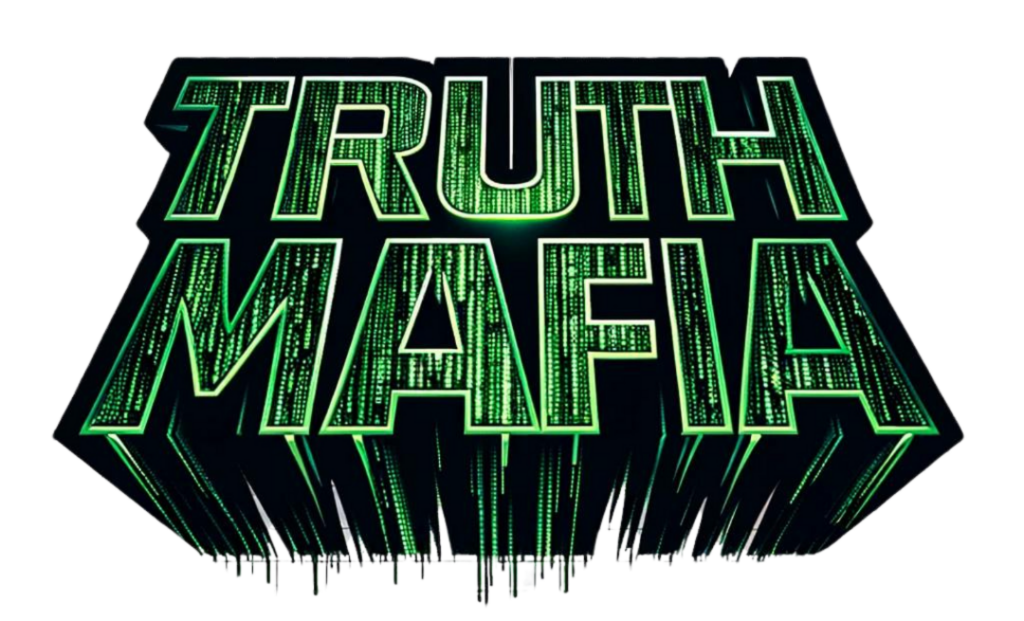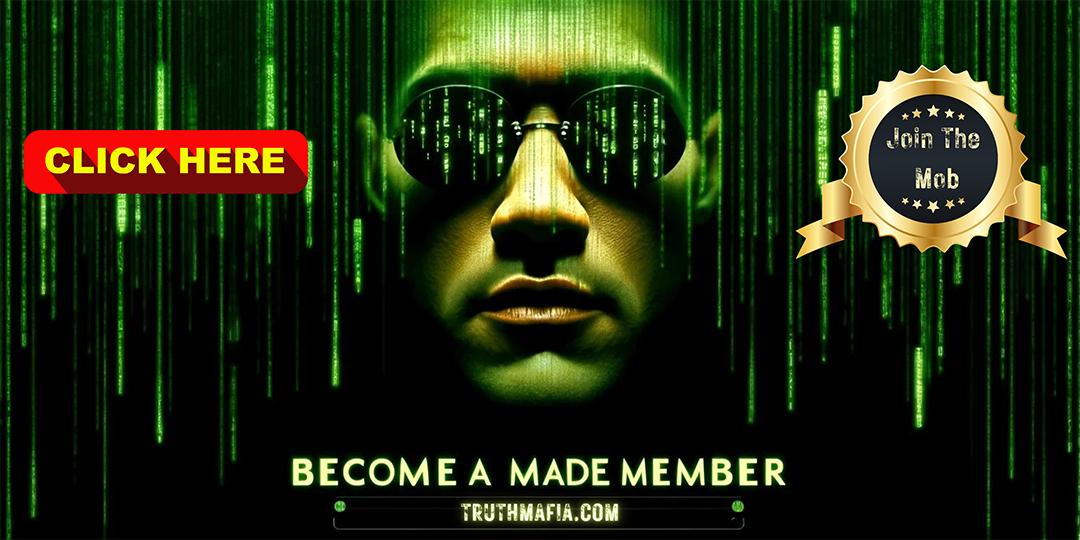📰 Stay Informed with Truth Mafia!
💥 Subscribe to the Newsletter Today: TruthMafia.com/Free-Newsletter
🌟 Join Our Patriot Movements!
🤝 Connect with Patriots for FREE: PatriotsClub.com
🚔 Support Constitutional Sheriffs: Learn More at CSPOA.org
❤️ Support Truth Mafia by Supporting Our Sponsors
🚀 Reclaim Your Health: Visit iWantMyHealthBack.com
🛡️ Protect Against 5G & EMF Radiation: Learn More at BodyAlign.com
🔒 Secure Your Assets with Precious Metals: Get Your Free Kit at BestSilverGold.com
💡 Boost Your Business with AI: Start Now at MastermindWebinars.com
🔔 Follow Truth Mafia Everywhere
🎙️ Sovereign Radio: SovereignRadio.com/TruthMafia
🎥 Rumble: Rumble.com/c/TruthmafiaTV
📘 Facebook: Facebook.com/TruthMafiaPodcast
📸 Instagram: Instagram.com/TruthMafiaPodcast
✖️ X (formerly Twitter): X.com/Truth__Mafia
📩 Telegram: t.me/Truth_Mafia
🗣️ Truth Social: TruthSocial.com/@truth_mafia
🔔 TOMMY TRUTHFUL SOCIAL MEDIA
📸 Instagram: Instagram.com/TommyTruthfulTV
▶️ YouTube: YouTube.com/@TommyTruthfultv
✉️ Telegram: T.me/TommyTruthful
🔮 GEMATRIA FPC/NPC DECODE! $33 🔮
Find Your Source Code in the Simulation with a Gematria Decode. Are you a First Player Character in control of your destiny, or are you trapped in the Saturn-Moon Matrix? Discover your unique source code for just $33! 💵
Book our Gematria Decode VIA This Link Below: TruthMafia.com/Gematria-Decode
💯 BECOME A TRUTH MAFIA MADE MEMBER 💯
Made Members Receive Full Access To Our Exclusive Members-Only Content Created By Tommy Truthful ✴️
Click On The Following Link To Become A Made Member!: truthmafia.com/jointhemob
Summary
Transcript
It’s ideal for automating workflows, managing teams, or enhancing customer support. And with over 200 community-built agents, you can choose tools for almost any task or even customize them to fit your needs. For example, you can modify a chat agent to respond in a specific tone or adapt a file agent to extract key data points. The options are both inspiring and practical, so let’s make our own custom agent. In fact, creating a custom agent with on-demand is intuitive. We click Create Agent and see options like Rest API Agent for connecting to external APIs, Knowledge Base Agent for analyzing documents, or IoT MQTT Agent for real-time data streams.
For this demo, we’ll pick a Knowledge Base Agent to build a chat agent that extracts insights from documents, perfect for generating reports or analyzing data. We select a category like Data and Analytics, add a description to clarify its purpose, and use any AI suggestions if we need more inspiration. After naming it, we choose an icon or let AI generate a professional one and set a conversation starter like, give me details about your document. We can also include a privacy policy to ensure compliance, which is quick to set up with templates.
After reviewing settings, we simply click Deploy, and our agent is ready to use. We can even edit it later, upload files like PDFs or CSVs to enrich its knowledge, or adjust its behavior for specific tasks, so it’s easy to adapt the agent as our needs evolve. But now let’s check out what the playground has in store. The playground makes creating and testing AI agents feel natural and straightforward. You’ll notice the Create New Session button in the top left corner. Click it to start fresh, clearing any previous agents or settings for a clean workspace.
To the right, you’ll find reasoning modes like dynamic or state-of-the-art, powered by advanced models like Claude or Gemini, each optimized for different tasks. And if you want to see which model is leading, just click the info icon to view the latest leaderboard rankings. The Clear Session button resets the chat while keeping your setup intact, which is perfect for quick tweaks. You can upload a document, like a project summary or dataset, to set the session context and ensure focused outputs. You start with default agents, such as the vision agent for images and videos, or the media knowledge agent for files like PDFs or audio.
And if you need more, just click Add Agent to explore over 200 community agents in the marketplace, from data analyzers to content creators. And presets save your settings. Imagine one called Report Pro with GPT40 for generating reports, streaming responses for real-time output, or using debug mode to inspect the process. When it comes to settings, temperature controls whether the output is precise or creative, while max tokens sets the response length, stop sequences halt output at specific words, and penalties reduce repetition for varied text. For example, type generate a weekly report, and you get a clear structured report instantly.
Debug mode reveals the code for transparency, or you’ll see just the output, tokens used, and processing time. Click Get Code to export the logic into a runnable script. While the playground supports multiple languages, including JavaScript and others, this example will just show the code in Python. Simply add your API key, and you can copy it or open it in VS code for integration. And now it’s time to automate with the Agent Flow Builder. It makes building automation workflows clear and highly efficient. First we click Create Workflow, select Advanced Voice Mode, then add an instruction prompt, conversation starter, and choose the agent.
Alternatively, we can choose a model, write a prompt, select a delivery channel like Slack or email, connect nodes to define the flow, save, and run. We can also schedule workflows to run automatically, like weekly reports or daily updates, in order to save time while ensuring consistency. It’s an intuitive way to link multiple agents for seamless automation, turning complex processes into simple, repeatable tasks. For instance, you can automate data collection, report generation, and delivery in one workflow to reduce manual work. But that’s just the beginning of what’s possible, so let’s check out two more powerful features.
Bring your own model and the AI engineer. As the name suggests, bring your own model lets you import custom models from platforms like Hugging Face to give you tailored flexibility for specialized tasks. Meanwhile, AI Engineer lets you build applications using natural language prompts, making rapid prototyping accessible even without coding expertise. Plus, these tools work with Playground and Flow Builder. Now let’s see on-demand in action with a real-world example. Start by creating an agent and uploading documents such as updated project reports. Then add this agent to the Playground and choose Deep Turbo mode for detailed output.
In the Playground, use the prompt generate a weekly report based on project updates. The agent produces a clear report organized by sections like key achievements and next steps. For example, it might summarize sales figures and highlight upcoming deadlines, making it easy to share with stakeholders. The report is ready to distribute, but let’s make it even more efficient. We click Get Code, select Python and receive a script ready to integrate into an app. Just add on-demand API key. We can copy the code, push it to GitHub after authorizing on-demand, or open it in VS Code for adjustments.
The script lets us automate report generation in our systems, saving time each week. But now, in the Agent Flow Builder, let’s create a workflow to streamline this further. We set it up so new project data triggers the report agent, generating the weekly report automatically. The output is sent to a Slack channel for the team to review. We connect the nodes, schedule the workflow to run every Friday, and save it, ensuring the team gets consistent updates without manual effort. This setup simplifies reporting for any workplace, from sales to project management, showing how on-demand streamlines work.
And for users who have created agents on the on-demand platform that are being utilized by paying customers, each agent call will reward its author on a per-call basis. Plus, this amount can be configurable for each agent separately if required, with rewards being calculated at the end of each day by a cron job to reflect the user’s transaction history and wallet balance for withdrawal to any Solana or USDC crypto wallet. And while the reward system is not coupled with the agent, it can be extended to earn rewards from referrals. This is how on-demand makes building AI solutions and automating tasks both simple and rewarding.
So sign up with the referral link below right now to get $50 in free credits, and start earning from the agents that you build and deploy into the marketplace today. [tr:trw].