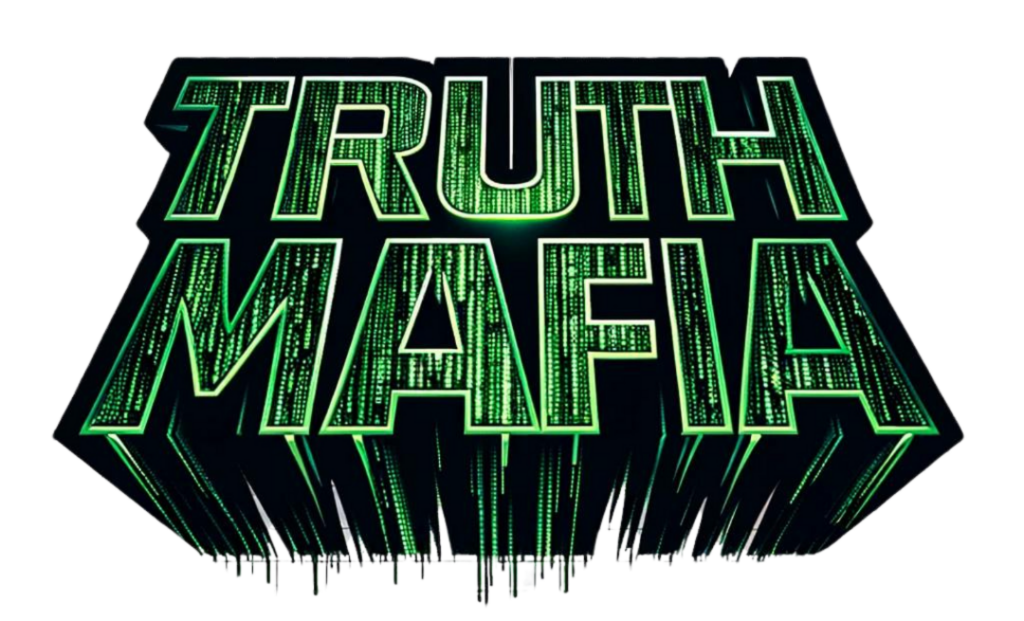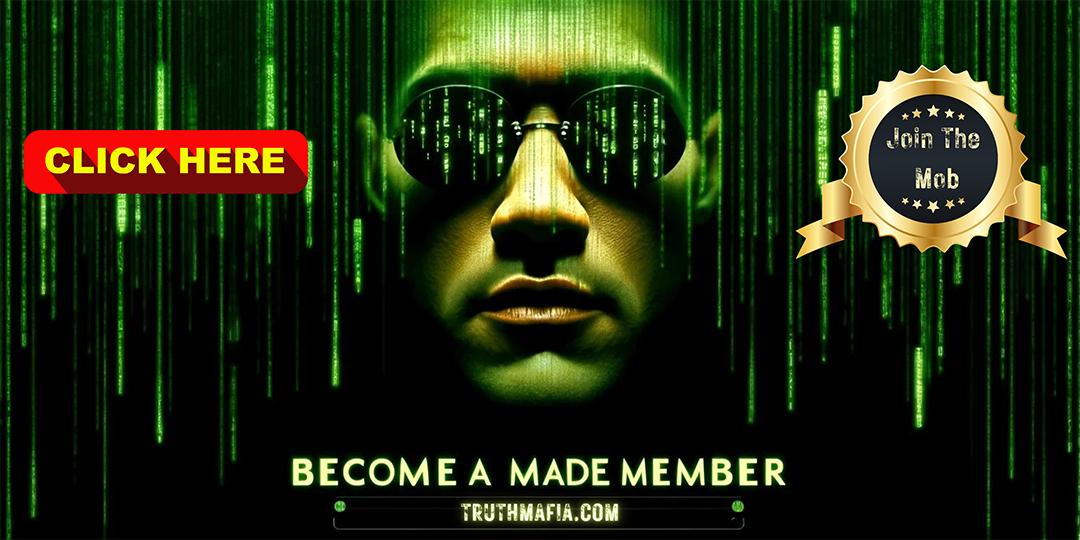📰 Stay Informed with Truth Mafia!
💥 Subscribe to the Newsletter Today: TruthMafia.com/Free-Newsletter
🌟 Join Our Patriot Movements!
🤝 Connect with Patriots for FREE: PatriotsClub.com
🚔 Support Constitutional Sheriffs: Learn More at CSPOA.org
❤️ Support Truth Mafia by Supporting Our Sponsors
🚀 Reclaim Your Health: Visit iWantMyHealthBack.com
🛡️ Protect Against 5G & EMF Radiation: Learn More at BodyAlign.com
🔒 Secure Your Assets with Precious Metals: Get Your Free Kit at BestSilverGold.com
💡 Boost Your Business with AI: Start Now at MastermindWebinars.com
🔔 Follow Truth Mafia Everywhere
🎙️ Sovereign Radio: SovereignRadio.com/TruthMafia
🎥 Rumble: Rumble.com/c/TruthmafiaTV
📘 Facebook: Facebook.com/TruthMafiaPodcast
📸 Instagram: Instagram.com/TruthMafiaPodcast
✖️ X (formerly Twitter): X.com/Truth__Mafia
📩 Telegram: t.me/Truth_Mafia
🗣️ Truth Social: TruthSocial.com/@truth_mafia
🔔 TOMMY TRUTHFUL SOCIAL MEDIA
📸 Instagram: Instagram.com/TommyTruthfulTV
▶️ YouTube: YouTube.com/@TommyTruthfultv
✉️ Telegram: T.me/TommyTruthful
🔮 GEMATRIA FPC/NPC DECODE! $33 🔮
Find Your Source Code in the Simulation with a Gematria Decode. Are you a First Player Character in control of your destiny, or are you trapped in the Saturn-Moon Matrix? Discover your unique source code for just $33! 💵
Book our Gematria Decode VIA This Link Below: TruthMafia.com/Gematria-Decode
💯 BECOME A TRUTH MAFIA MADE MEMBER 💯
Made Members Receive Full Access To Our Exclusive Members-Only Content Created By Tommy Truthful ✴️
Click On The Following Link To Become A Made Member!: truthmafia.com/jointhemob
Summary
Transcript
From text generation to photo-realistic renders, let’s dive into the features that make Recraft the perfect tool for creators. 1. Accurate Text Generation To start, Recraft’s accurate text generation allows you to seamlessly incorporate text into your designs, like if you’re creating a movie poster for an exciting new adventure titled Journey Beyond with a woman in a spacesuit with glowing blue eyes standing on a mysterious alien planet. You can choose from various styles like Recraft Phi 3 Raw, photo-realism, vector art, illustration, and more. Plus, you can even add your own style, which will be mentioned later in this video.
Just watch as Recraft instantly creates a stunning professional-looking poster with perfectly positioned text. Plus, you can generate variations afterwards. 2. The Graphic Generator feature Imagine creating a social media graphic for the AI-powered device, your smartest companion. Start by selecting a relevant image, such as a humanoid robot, and remove its background using a background removal tool. Next, using a graphic design generator, add or edit elements, then place a frame behind all your content. Choose your preferred poster style, then click Recraft Frame to finalize the design. Your social media graphic is now ready.
3. Photo-Realism Next, the photo-realism feature is ideal for when you need extremely high-quality, life-like visuals. For example, let’s say you’re visualizing a scene for a cutting-edge tech ad with a woman working in a laboratory. Recraft will create a scene that looks like it was captured with a real camera. Every detail sharp, every reflection true to life. 4. The Fine-Tune feature Recraft’s Fine-Tune feature lets you refine your tech ad scene by adjusting colors, composition, and lighting to match your reference images. Customize details like the design or apply a consistent color palette to achieve your ideal style.
5. Anatomy accuracy Anatomy accuracy is another powerful feature of Recraft, especially when you need precise proportions in your character designs. Imagine you’re designing a human character, like a woman surfer with long brown hair and a blue swimsuit getting out of the ocean with her surfboard in full body pose. 6. Inpainting and outpainting With inpainting and outpainting, you can fill in missing sections or expand your canvas to bring your designs to life. For example, let’s say you’re working on a futuristic cityscape, but there’s a gap in your image. With the lasso tool, you can simply select the missing section of a futuristic city and fill it in with detailed buildings and vibrant lighting to complete the skyline.
And when you want to expand your scene beyond the frame, select an area to be extended, such as by adding a row of robots that are marching into the distant horizon with additional terrain and atmospheric details. Furthermore, Recraft will extend your designs effortlessly to bring your ideas to life on an even larger canvas. 7. Style control Recraft also provides style control, allowing you to easily choose and fine-tune the aesthetic of your design directly from the gallery, where you can select from an infinite style library. For example, if you’re aiming for a futuristic look, simply choose the futuristic style from the gallery.
Recraft’s style control will bring your prompt to life with vibrant colors, unique lighting, and detailed backgrounds that capture the essence of the style. 8. Vector art creation To create a scalable vector logo on a t-shirt mock-up using Recraft, start by generating a picture of a t-shirt. Once the t-shirt is created, use the t-shirt button to mock-up your image, ensuring it looks realistic on the shirt. Next, generate a scalable vector AI logo by selecting the style then click Recraft Frame. After the logo is generated, remove its background to make it transparent, then right-click and select Vectorize.
Finally, place the transparent logo onto your t-shirt mock-up, adjusting its size and positioning for a polished final design. This process ensures the logo remains scalable and can be applied seamlessly to your mock-up, perfect for creating high-quality merchandise or promotional materials. 9. Custom brand styling To maintain consistent branding, create a custom style by uploading up to five images that reflect your brand’s aesthetic. Then, add style prompts that define the look, such as Minimalist Matte. Test the style by generating an image using a sample prompt and refine it if needed until you’re satisfied.
Once saved, you can apply this custom style whenever generating new visuals to maintain a cohesive brand identity. For example, if designing a promotional banner for an organic skincare brand, your uploaded images might feature natural textures, soft lighting, and botanical elements to ensure brand consistency. Custom style tool ensures that your design maintains consistency with your brand’s visual identity. You can then use the graphic design generator to create banners, posters, and mock-ups for social media or website headers, all while maintaining a cohesive look that reflects your brand identity. 10. Image upscaling and background removal Recraft offers advanced tools for upscaling and background removal.
Simply click the upscale button to enhance image quality, or use the remove background button to isolate your subject. Importantly, these features give you full control over image quality with ease. And all these advanced features make Recraft’s API an invaluable tool for businesses. Whether creating scalable vector images, ensuring brand consistency, or refining images with high-quality upscaling and background removal, Recraft offers everything needed to generate visuals that stand out. And Recraft’s pricing is designed to be accessible for businesses of all sizes. With flexible options for both raster and vector image generation, it provides a cost-effective solution for high-quality visuals.
Plus, the latest model is available via API, making it even more convenient for businesses and developers to integrate Recraft into their workflow. And Recraft’s subscription plans are flexible too, with each being specially designed for different creators’ needs, meaning that whether you’re an enthusiast or a professional designer, there’s a plan to fit your workflow. In fact, if you start with the basic plan, you can even get your first month for free by using the promo code news12, or else get a $12 discount on all other paid plans. And don’t worry, Recraft is accessible on desktop, mobile, and via API.
Whether you’re working on the go or integrating Recraft into your business workflow, the flexibility of the platform means you’ll always be in control of your designs no matter where you are. Because of all of this, Recraft is much more than just a tool. It’s your creative partner, designed to help businesses, innovators, and creators bring their visions to life with ease. With a wide range of features tailored to enhance your workflow, Recraft empowers you to generate professional-quality visuals in no time. And whether you’re designing for business or innovation, Recraft has everything you need to turn your ideas into reality.
So don’t miss out. Take advantage of this exclusive offer today by heading to recraft.ai and using the promo code news12 so that you can start creating your next masterpiece. [tr:trw].