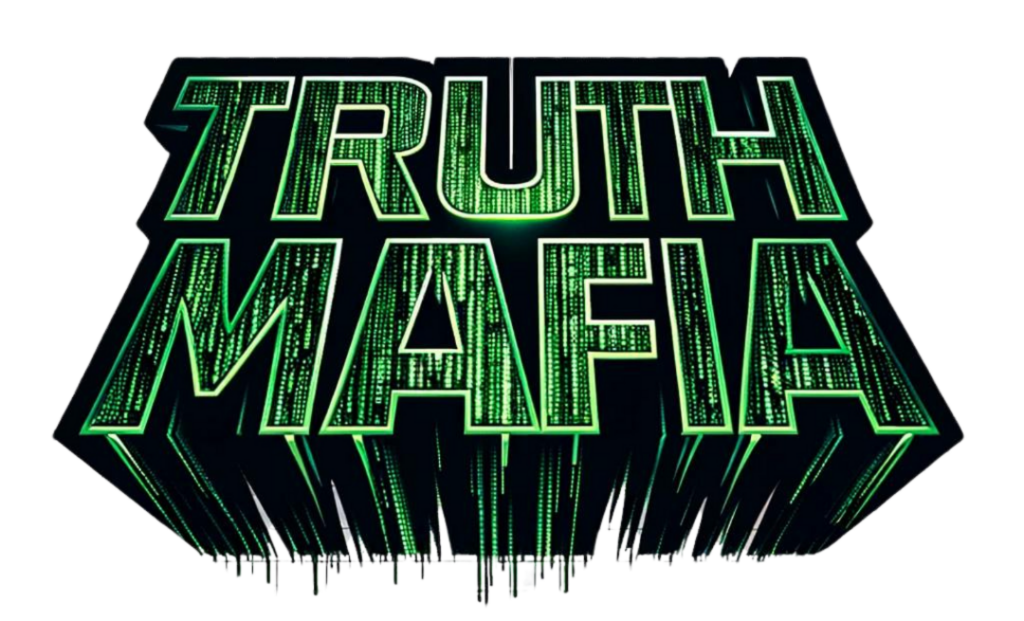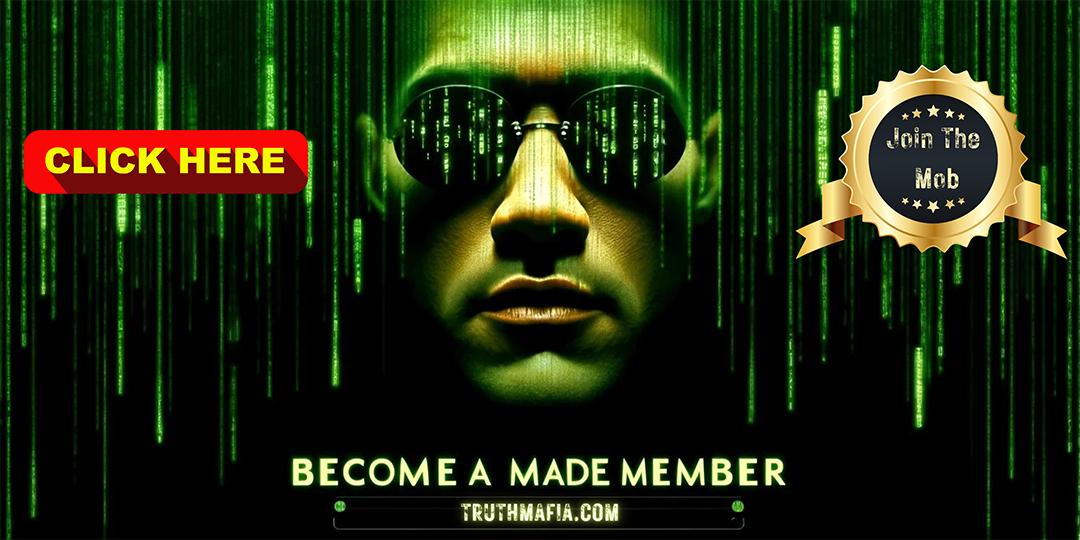Summary
➡ The official website for Decoda has been launched. It’s user-friendly and can be easily accessed on all devices. The website is completely free, with no fees or memberships required. The website link will be provided in the video description for easy access.
Transcript
Please. Do not forget the punctuations! All right, ladies and gentlemen, fellow decoders around the world, wherever you may be, my name is Logan and this is Decode Your Reality and today we have a very special announcement for all of those of you that are decoding the world around you, if you’re getting into breaking down the scripts through numerology, through Gematria, this will be for you. This is a joint effort between myself and Jordan over at Waters Above, so if you get over there, congratulate him, let him know you found this, and this is called Decoda.
The name was selected by him and I together. It was a joint effort. This is what we landed on, and this is the public release, the official public release. I’ve already released it to the Patreon, so big shout out to all you Patreon members. Thank you so much for your support, but ladies and gentlemen, this is going to be for all of you. This is a public release. This is what the website will look like when you log on. For the very first time, I’m on a big screen. It may look a little different on a computer, an iPad, or your mobile phone, but it is mobile friendly, and you will be able to use that on your phone for decoding.
So this is what the homepage looks like. I’ll let all of you scroll down and check this out, because I want to really just highlight and keep this very simple and short for all of you, just going up here and clicking on the Decoda category, or just scrolling down here and you’re getting this huge square, and you just click on this right here, and it’s going to take you right to the calculator, and this is it right here. Now I want to go over some of the highlights, some of the functionalities, but I first want to let all of you know there are absolutely no memberships for this website.
Every single cipher is completely complimentary, completely free, and I have all the ciphers, and if I don’t have a cipher here that you use, just send me a message on the contact page, and I will do my best to get it on the cipher category and get it embedded in here. Some of these were by default, but I have included quite a bit of ciphers you will not find anywhere else. The golden ratio we have 3.144, the true string of pi, we have the square root of 2, the square root of 10, we have the progression which is you know 1 plus 1 is 2.
I’m going to show you the proper way to do the Fibonacci cipher. There’s no mirroring in the Fibonacci cipher, so we’re going to show you that. The binary system, I’m going to be adding more to these. It’s under the alphanumeric category right now. I’m not a huge coder, so I had to have somebody help me with this, and I’m in the midst of changing these categories, so you may see some changes over time. The polygonal, I have from the trigonal, the three shaped geometrical shape, all the way down to the decagon, the dodecahedron.
We have the reductions in all of those, which I would suggest that you use when you get up to these bigger geometrical shapes. The numbers get very, very large, so I have them all wrapped up in here. And then the other category here has you know some of my other favorites, and I wanted to also introduce to you decoders we have by suggestion, by many decoders, especially Roland. We have the composite. We do have, you know, we have the primes. The primes are reduced, but we also have, what about composite numbers? Well, that’s a big cipher, big time cipher.
We have the composite, composite reduced, and we also have what I was shown through the voice in my head, alchemology. Alchemology, let me just clear these out. Let me just show you what this is. The alchemology is taking numerology and tying it into the periodic table right here, and all of you by now should know how big this periodic table is for decoding the world around us. It is massively important, and it gives you an extension beyond just the basic aspects of numerology. Okay, but the English alchemology is going from A to Z using the periodic table, and we’re gonna go across the boards.
And you know, when you look at this, ladies and gentlemen, it’s a fascinating cipher to use. We have the English alchemology, and then we have the Chaldean alchemology. And Chaldean is a little trickier because of the fact that of the Chaldean numerology cipher itself. So if you have any questions on all this, I’m not gonna get into too much. I just wanted to keep this really basic. The categories here, you can clearly empty these out. The default ciphers, this is what it will look like when you first log on. Chaldean, this is subject to change.
I don’t want to have the English A through Z reduced, but right now, again, because of my lack of coding skills, this is kept here for right now. But the English A through Z, the 1 through 26, will be here. But then we’ve included the 1.61. The more, this is such an important cipher, the golden ratio cipher. So this A through Z will probably get replaced sooner or later, but this is the four basics. If you want to change these, you just come up to the ciphers, click on empty, and then you start adding in whatever you want.
We will have a reverse category. For those of you that like to use the reverse, I want to keep those in their own category, but again, for right now, this is what this looks like. We have the Hebrew. We have the Hebrew alchemology. We have the Hebrew alchemology. We have the Greek alchemology. We have the ancient Greek. We have the ancient Greek reduced, and then we have the modern Greek and the modern Greek reduced. We have some Arabic in here. We have Russian. I’m going to be adding in Sanskrit pretty soon.
So we’re going to have as many ciphers as you can think of. And again, if there’s nothing, if there’s a cipher here that is not one that you’re using, just let me know and I’ll do my best to add it in. But some of these may go away, but some of these you probably use right now. But the alphanumeric is the big category, along with the polygonal and the other. These three right here are the big ones. If you come up to the options, I just want to let you know as a default, this will be decoding in full spectrum.
So if you’re somebody who uses numbers, like this is my birthday, if you type in your numbers here, it does not reduce it down. You’d have to come up to the options, come down to reduction, click on that button, and now it’ll reduce it down. Okay, just so you know. Okay, there’s a lot of different things here that you can use. One of the features as well as you can multiply instead of addition, it does have a date calculator which spits it right out on the front. It doesn’t give you a separate page, which is really cool.
It gives you color controls. So if you don’t like the colors, if you just want it black and white, you would untick this box and everything would be black and white. Okay, you can also change the colors here with the interface. You can mess around with these numbers and change the colors. And if you want to add your own cipher, all you have to do is come to the features, come down to the edit ciphers, click on that button, name your cipher, and then put in your characters and the values that you want to add, and just simply add new cipher.
I’ll just do this on the fly here. We’re just gonna do A, B, C, D. We’ll add the cipher, and there it is right there. And if you want to change the color, you just click on that new random color and choose whatever color that you want. Okay, that’s it. It’s that easy. So if you have a cipher that I don’t use, that you want to use, and I don’t have it up on the site right away, and I don’t get it up in the site right away, you can just create your own here under the edit ciphers.
Okay, and then you can mess around with these other buttons. You do have an export functionality here. You can put it into a database. All of your selections, once you hit enter, will be saved at the bottom right here, and you’ll start a log. Okay, very simple. It just continues on, creates your log. All right, but that’s what we got, ladies and gentlemen. Make it really easy, the defaults. This is what it’s gonna look like when it first logs on. Again, if you want to have a cipher added, just click on the contact page.
It’ll take you to the contact page, and you’ll be able to just scroll down and then just click on this. It’s a hyperlink for my email. Just keep it short. That’s why I said keep it brief. I don’t, you know, I get a lot of emails, so if you have a suggestion, feel free to reach out, send me an email, and I’ll do my best to answer all of your emails. But that’s it, ladies and gentlemen. The official release of Decoda, and I want, you know, just so you know, it’s Decoda.
This is the website. I know, as in company, Decoda.co is the official website. I’m gonna leave the website in the description of the video in case you want to click on it for easy access. Again, it is mobile friendly. You can magnify the screen a little bit on your phone, so it should be easily readable on all of your phones, tablets, etc., etc. All right, so there you have it, ladies and gentlemen. The official public release for the Decoda website. This is for all of you great decoders. This was made in mind for all of you.
No fees, no memberships, completely complimentary and free. All right, ladies and gentlemen, that’s all I got. My name is Logan for Decoder Reality and Jordan at Waters Above. Until next time, we will see you. [tr:trw].